Preparation Steps for Simulation
To be suitable for simulation analysis, there are several pre-requisites:
- There should be one external deliverable as the overall trigger for the E2EP, and this should be on Level 1 (i.e. nothing drills down to the triggering map).
- There must be a valid pathway from the triggering Deliverable to every object in the E2EP that you expect to be included. Check you can "walk through" the process from left to right. Check Connectors are properly glued at both ends.
- There should be no orphan deliverables.
- Each branch point on your process maps must have a probability entered into the Connector's text field. This represents the likelihood of the decision path being followed compared with alternative paths. The characters on the Connector's text field up to the first "%" symbol are used for this purpose. Any other text is ignored. The probabilities of all the decision paths extending from an Activity must add up to 100%. If this is not the case, the simulation will automatically apportion across the branches to make the probability 100%. If the probabilities exceed 100%, the simulation will not run and an error is reported.
- Ensure Aggregable properties are properly configured in Properties.xml (see Aggregation).
- The metrics definition file (Process Metrics.xml) contains the right metrics for your purposes.
- The values on the Process Metrics tab in the Options dialog box are correct for your purposes.
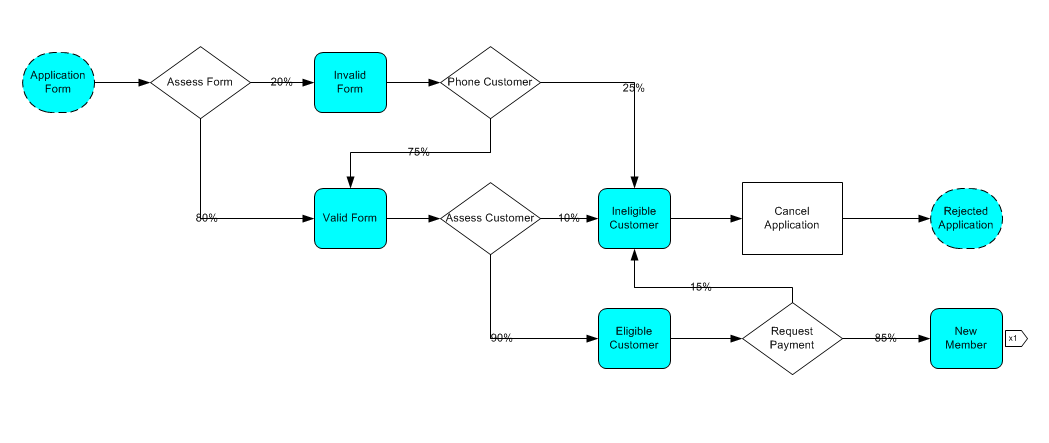
The simulation will usually be run as part of Generating the Process Status Report, but can be run as a Task (see Running a Simulation).